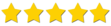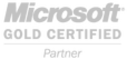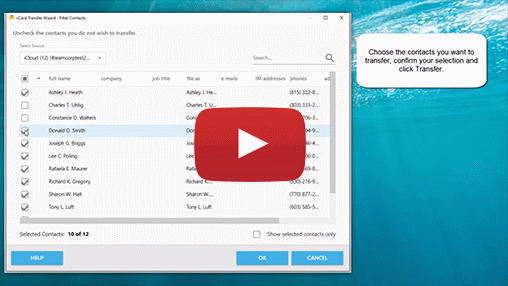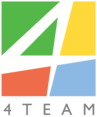I was researching & evaluating products, on behalf of a colleague, to facilitate export of a contact list from Outlook to Lotus, and your product was always at the top. My impressions were very good, I exported a few of his contacts to a single vCard file, which I sent to my co-worker for import to his Lotus Notes list. I gave him the information to purchase and download if it worked to his satisfaction. It did, he told me he bought the software and transferred over his entire contact list of about 300 names. Thanks to your product, it saved a lot of time and frustration"
About 4Team Corporation,
the company behind vCardWizard
We are a Microsoft Gold Certified Partner and independent software developer and vendor. Since 1999 we have provided business solutions to our corporate customers and individual end-users worldwide. We are very proud to be highly recommended by our satisfied customers and offer award-winning support.
Convert vCard to CSV and other vCard Wizard Contacts Converter features
Import vCard files to Gmail or Outlook
VCF files to Excel (CSV) converter. Import vCard (.vcf) files to Gmail, iCloud, Outlook or Exchange directly using our Free Contacts Converter.
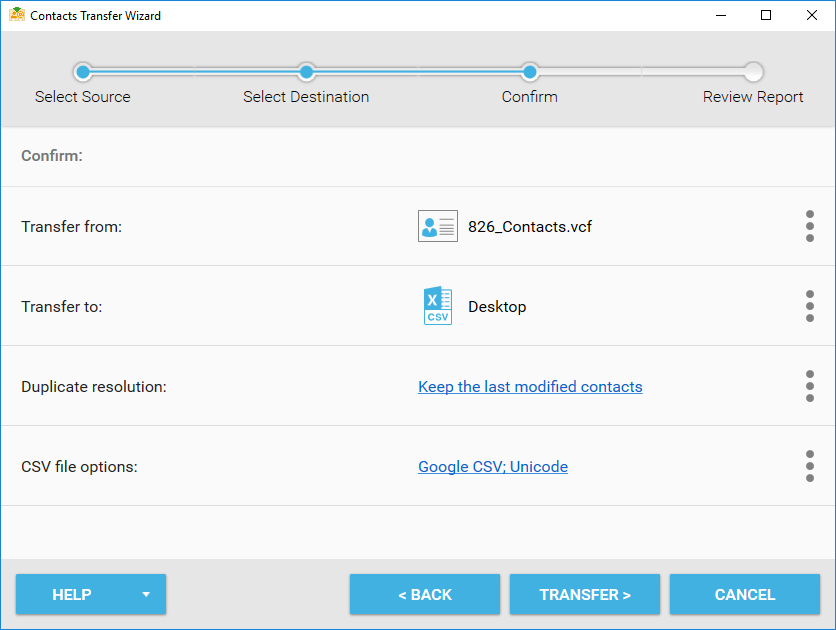
Merge contacts from multiple sources to CSV file
Combine and merge multiple vCard files into one VCF file and transfer it to CSV, Excel, iCloud, Exchange, Outlook or Gmail.
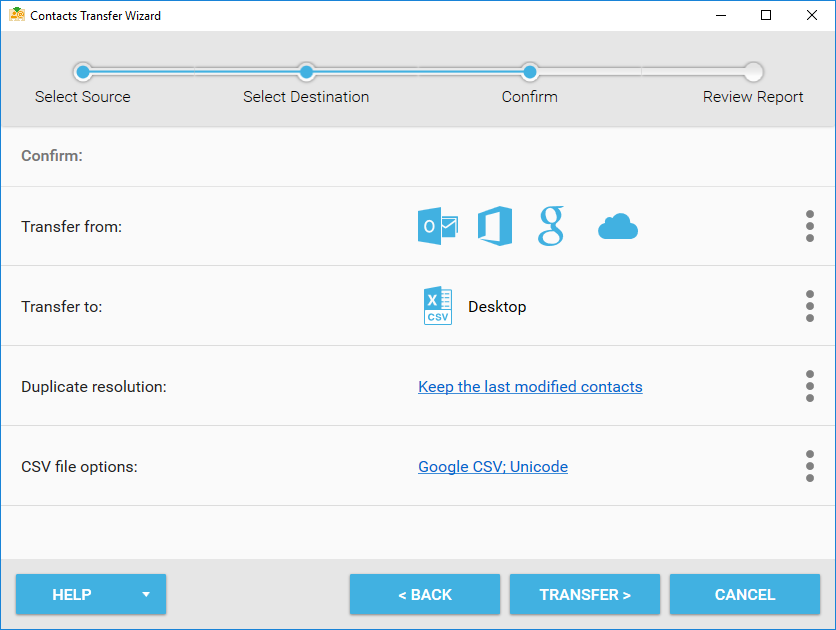
Export Apple Contacts and Address Books
Export Apple Contacts to VCF or CSV file, or transfer it to Gmail, Office 365, Exchange or Outlook directly in just few clicks.
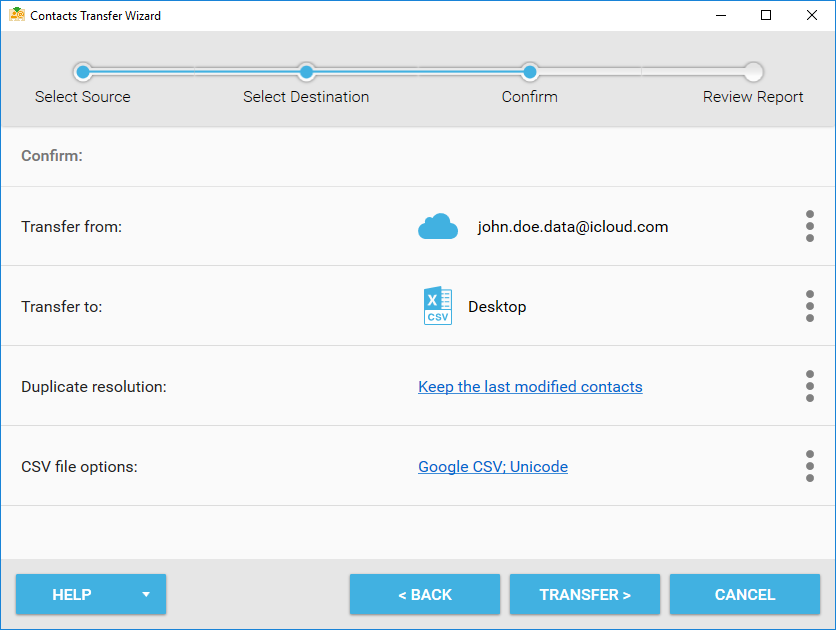
How to convert vCard file to CSV:
Just follow these simple steps:
- Download, install and launch vCard Wizard Contacts Converter on your PC;
- Select vCard (.VCF) as a contacts source. Choose the folder containing vCard(.VCF) files and click Next;
- Select CSV as a destination and click Next;
- Confirm your selection and click Transfer.