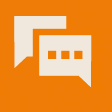vCard Wizard Customers Reviews
Export contacts from iPhone to Excel and other vCard Wizard features
Use vCard Wizard to export contacts from any source to Excel or CSV file. This way you can easily import your contacts to syncronize them on all your devices. View the same Contacts on all your computers and phones.
Export Outlook contacts to Excel
To Export Outlook contacts to Excel please install vCard Wizard on a computer running Outlook. In just 3 clicks your selected Outlook contacts will be saved in Excel file. You can easily import contacts from Excel file to any source you need.
Import contacts from CSV to Outlook
You can import contacts from a CSV file to Outlook easily. Just open vCard Wizard, select your CSV file as a source and choose Outlook as a destination. In just a few seconds your CSV contacts will be imported to Outlook Contacts.
Export Contacts from Outlook to vCard
You can select multiple contacts or the whole Contacts folder and expot it to vCard (VCF) fromat. Export any Contacts folder including Microsoft Exchange and Public folders.
Import or Export iCloud contacts
Using vCard Wizard you can export iCloud contacts to Excel file or import them directly to Outlook, Exchange, Android or any other source.
Export Outlook Contacts to Android
To export Outlook Contacts to Android please select Outlook as a source and Android as a destination. vCard Wizard will import your contacts to Android automatically.
Import Android Contacts to iCloud
vCard Wizard allows you to import Android Contacts to iCloud in just 3 clicks. Please select Android as a source and iCloud as a destination.
How to export contacts from iPhone to Excel
vCard Wizard helps you to export contacts in just 3 clicks.
Just follow easy steps below:
- Download and Install vCard Wizard;
- Launch vCard Wizard and select iPhone as a source of contacts;
- Select Excel as a destination;
- Log in to your iCloud account;
- Click “Transfer” to start exporting contacts.
Note: Just a few moments later your iPhone contacts will be saved as an Excel file.
You have successfully exported Google contacts to Excel. Now you can use Excel file to import contact to any source you need.
About 4Team Corporation
The company behind vCard Wizard
4Team Corporation is a Microsoft Gold Certified Partner and independent software vendor. Since 1999 we are developing software for Microsoft Windows and Add-ins for Microsoft Outlook. We are serving hundreds of thousands of customers around the world. We are very proud to be highly recommended by our customers and offer award-winning support. Our vCard Wizard software makes syncronizing contacts between multiple sources an easy task.
Our satisfied customers
Customers all over the world are successfully using 4Team Corporation services for personal and business needs