vCard Wizard Customer Reviews

About vCard Wizard
vCard Wizard is a CSV to vCard software designed to import or export unlimited number of contacts to a format of your choice. You can automatically export all or just the selected contacts to Excel, vCard, VCF or CSV files and import them to Microsoft Outlook, Exchange, Office 365, iCloud or Google.
Main features of vCard Wizard Contacts Converter Pro Edition:

Unlimited import, export and share of Outlook Contacts, iCloud and Google.
The Free Edition allows importing/exporting of up to 5 contacts at a time and disallows saving of multiple contacts into one vCard file. The Pro Edition allows you to import/export and send an unlimited number of contacts. It gives an option to import/export and send multiple contacts in one file.

Share multiple business cards as one file.
The vCard Wizard Pro edition makes it very easy to share your Outlook contacts. Send an unlimited number of contacts in separate files, or add them to a single vCard file. You can send vCards attached to an email, via instant messaging service, Bluetooth or transfer it on an external drive.

Export multiple Outlook Contacts to a single vCard file.
With vCard Wizard Contacts Converter, you are able to export Microsoft Outlook Contacts to vCards, known as .vcf files. Choose whether you want to export them in a single file (you will need the vCard Wizard software installed to be able to open the file) or keep them separate in multiple files to be opened in Google, iPhone, iPad, Android and most of other devices. The saved Contacts will contain all the original fields, including a picture of the person.

Import Contacts from vCard file to your Outlook.
You can import contacts from vCard in a few clicks. Select the .vcf file you want to import, no matter if it contains a single or multiple contacts, all of them will be imported into your Outlook. You can save them in your default Contacts folder or create a new one.

Import and Export iCloud contacts.
Transfer contacts from and to multiple devices and sources: iCloud Contacts, iPhone/iPad, Mac Computers.

Import and Export Google contacts.
Transfer contacts from and to multiple devices and sources: Android phones, Gmail Contacts, Google Contacts.

Convert all your Contacts to a CSV file and open it in Excel.
Import contacts from CSV to Exchange, Office365, Outlook, Gmail or iCloud.
Merge contacts from multiple sources to CSV.

Import or export Exchange/Office 365 contacts.
Transfer Exchange Contacts to CSV, VCF, Outlook, Gmail and iCloud.

Move Outlook Contacts.
Export all your Microsoft Outlook contacts to a single vCard and move them to any other device you are using. Add the same contacts to the other computer where you are using Outlook, your smartphone, tablet or services like Google and iCloud. The vCard containing all your contacts can be stored on a safe memory drive as a backup of your data. Keep your Outlook Contacts safe.
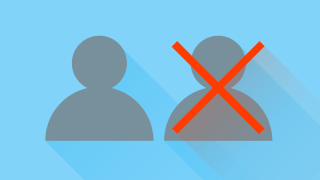
Manage duplicate contacts during import.
vCard Wizard provides its users with basic contacts’ duplicate management options. Choose whether to allow contacts’ duplicates, replace old contacts with new ones or skip contacts that are recognized as duplicates. Decide what you want to do with duplicate contacts and keep your Microsoft Outlook Contacts organized.

Custom Solutions.
If you cannot find a solution that will meet all the requirements you have, please contact us, and we will develop a Custom Solution for you. The experienced team of 4Team Corporation developers will make sure to provide a tool meeting all your needs. For example:
- Contacts Import/export ActiveX, Npapi etc… browser plugin tool for a website;
- Custom Import/export/converter Add-in for Microsoft Outlook Contacts;
- Custom auto import/export/converter to or from a third party application or database.

Technical support and help with installation
4Team Corporation provides all their customers with high quality technical support. Our experienced team of Microsoft certified professionals has rendered support for customers via Live Chat and emails for more than 10 years. If you are experiencing any kind of technical issues, contact our technical support and you will be assisted no matter if you are a single user with a Free Edition of vCard Wizard or a large corporation using our Custom Solution.

About 4Team Corporation
the company behind vCard Wizard
We are a Microsoft Gold Certified Partner and independent software developer and vendor. Since 1999 we have provided business solutions to our corporate customers and individual end-users worldwide. We are very proud to be highly recommended by our satisfied customers and offer award-winning support.
Our satisfied customers
Customers all over the world are successfully using 4Team Corporation services for personal and business needs










