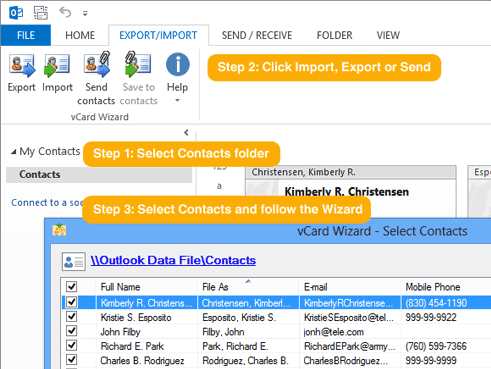vCard Wizard Customer Reviews

About vCard Wizard
vCard Wizard Contacts Converter is a Free Windows app. It allows users to transfer Contacts between various sources easily. Transfer Contacts to CSV and VCF files. Import or export Exchange, Office 365, Outlook, Gmail, and iCloud account Contacts. Merge multiple Contact sources into a single file or online Address book. It supports all Microsoft Outlook versions. vCard Wizard is one of the most popular converters, used by more than a million customers.
vCard Wizard Contacts Converter main features include:
vCard Wizard Contacts Converter .vcf converter allows you to export Contacts or Contacts folders to one or multiple vCard files. You can select any Contacts folder, including Microsoft Exchange or Public folders or choose only selected iCloud, Google, Outlook contacts to convert to vCard. Contacts can be shared by sending them - click “Send Contacts” and vCard Wizard Contacts Converter will automatically add the selected contacts as an attachment to and email. You can also export contacts and then attach them to an email message manually, send it via instant message or via bluetooth. vCard Wizard Contacts Converter add-in for Microsoft Outlook is an easy to use .vcf converter integrated into Outlook file Ribbon and toolbar for easy access. vCard Wizard Contacts Converter is also available as a standalone application, so you don’t need to have Outlook installed to use it. vCard (or .vcf file) is a file format standard for electronic business cards. vCard is compatible with Google Contacts, iPhone, iPod and Mac, Android, Blackberry and most of other mobile devices. If you need to export or move your contacts from Microsoft Outlook, iCloud or Google and share your contacts with others, the easiest way is to use vCard Wizard Contacts Converter .vcf converter software. vCard Wizard Contacts Converter is a user-friendly application. You can transfer your contacts to other accounts in a few clicks.
Convert contacts to vCard files.
Share Outlook Contacts with Outlook, Google users, mobile devices and tablets.
Export Outlook Contacts.
Import vCard to Microsoft Outlook Contacts.
Support .vcf files in different encodings.
Support standard and custom vCard file specifications.
Basic duplicate management options are provided.
Easy to use vcard converter add-in for Microsoft Outlook.
Works with all Microsoft Outlook versions.
Localized versions available.
Export contacts from iPhone.
Export iPhone Contacts to Gmail
Export iPhone Contacts to Android.
Import contacts to iPhone.
Import vcf to iPhone.
Import vCard to iPhone.
Export vCard from iPhone.
Backup iPhone contacts.
Import contacts to iCloud.
Import iCloud Contacts to Google.
Export iCloud contacts.
Transfer iCloud contacts to Gmail.
Import Google contacts to iPhone.
Import Google contacts to Outlook.
Import contacts to Google.
Export Google contacts.
How to import contacts to Gmail.
How to import contacts from Gmail.
Import Gmail contacts to iPhone.
Import Gmail contacts to Outlook.
Import vcf to Gmail.
Import Android contacts to iPhone.
Import contacts to Android.
Import vcf to Android.
Import vCard to Android.
Convert CSV file to VCF or export it directly to Gmail, Apple Contacts or Outlook.
Merge and convert multiple vCard files to CSV, Gmail or iCloud.
Merge and convert multiple VCF files to CSV, Gmail or Apple Contacts.
Convert Excel file to vCard online or export it directly to Gmail, Apple Contacts or Outlook.
Export Office 365 and Exchange contacts to CSV, Gmail, iCloud and other sources..
Export iCloud contacts to Excel or CSV.
How to export Outlook contacts to Excel.
Import contacts to Office 365.
Transfer Exchange contacts to iCloud.
Convert vCard file to CSV or export it directly to Gmail, Apple Contacts or Outlook.
Convert vCard file to Excel or export it directly to Gmail, Apple Contacts or Outlook.
Import and Export Microsoft Outlook Contacts to vCard files..
Convert VCF file to Excel or export it directly to Gmail, Apple Contacts or Outlook.
CSV To vCard | vCard Wizard
Convert Excel to vCard | vCard Wizard
VCF to vCard | vCard Wizard
Contacts Converter for Windows
Outlook Contacts Exporter
VCF Converter
Convert Excel to Contacts
Contacts to Excel App
Convert CSV to Contacts
Phone Contacts Converter
Convert TXT files to Contacts
Convert Android Contacts
Convert Apple Contacts
Export Microsoft Outlook Calendar to iCalendar format (or ics file).

About 4Team Corporation
the company behind vCard Wizard
We are a Microsoft Gold Certified Partner and independent software developer for MS Outlook. Since 1999 we have provided solutions to our corporate customers and individual users worldwide. We are very proud to offer award-winning support and be highly recommended by our satisfied customers.
Our satisfied customers
Customers all over the world are successfully using 4Team Corporation services for personal and business needs